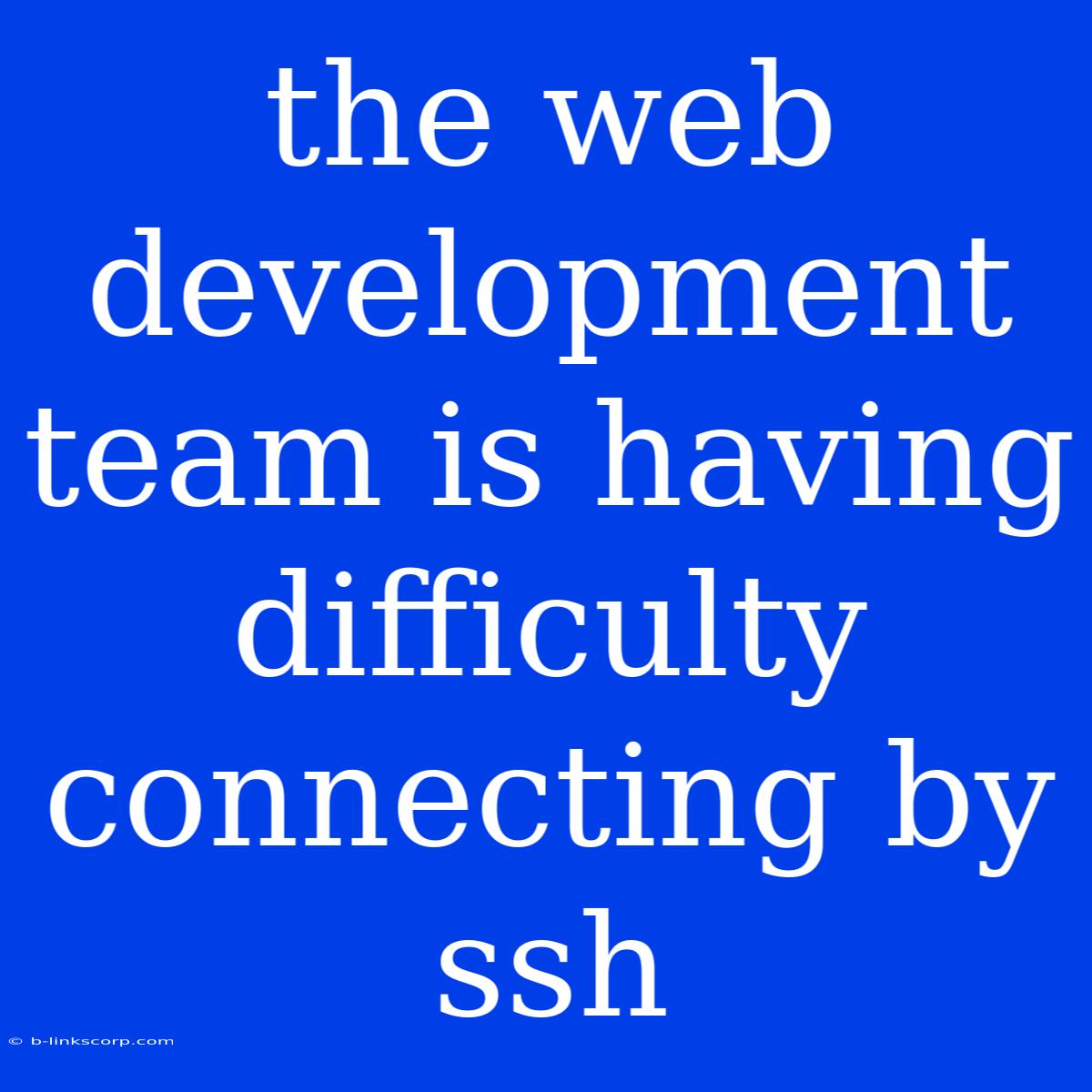The Web Development Team is Having Difficulty Connecting by SSH: Troubleshooting Common Issues
SSH (Secure Shell) is a crucial tool for web developers, enabling secure remote access to servers. However, encountering connection issues can be frustrating and hinder productivity. This article explores common reasons behind SSH connection difficulties and provides troubleshooting tips to help your web development team get back on track.
Common Causes of SSH Connection Problems
1. Incorrect SSH Configuration:
- Hostnames and IP addresses: Ensure the hostname or IP address of the server you're trying to connect to is correctly configured in your SSH client. Double-check for typos and network connectivity.
- Port numbers: The default SSH port is 22, but it may be changed for security reasons. Verify the port number used on both the client and server side.
- SSH keys: Ensure that SSH keys are properly generated, installed, and authorized on both the client and server.
2. Network Issues:
- Firewall restrictions: Firewalls on either the client or server side could be blocking SSH connections. Check firewall rules and ensure SSH traffic is allowed.
- Network connectivity: Verify that your network connection is stable and that there are no temporary interruptions.
- VPN connections: If you're using a VPN, ensure it's configured correctly and allows SSH traffic.
3. User Authentication Problems:
- Username and password: Make sure you are using the correct username and password for your SSH account.
- Passwordless SSH: If you're using passwordless SSH with SSH keys, ensure the key is in the correct location and has proper permissions.
- Account lockout: If you've entered the wrong credentials too many times, your account may be temporarily locked out.
4. SSH Server Issues:
- SSH service is not running: Verify that the SSH service is running on the server. You can use commands like
systemctl status sshorservice ssh statusto check. - SSH server configuration errors: Misconfigured SSH server settings can lead to connection problems. Check server logs for errors.
- Resource limitations: The SSH server might be overloaded or running out of resources.
Troubleshooting Steps
1. Check Network Connectivity:
- Ping the server: Use the
pingcommand to check if you can reach the server. - Trace route: Use the
traceroutecommand to see the path the data takes to reach the server, identifying any potential bottlenecks.
2. Verify SSH Configuration:
- Client configuration: Check your SSH client configuration file for correct server details, port number, and SSH key path.
- Server configuration: Access the SSH server and verify its configuration file (
/etc/ssh/sshd_config) for any misconfigured settings.
3. Test SSH Connectivity:
- Try connecting with a different SSH client: If your current client is the issue, try using a different one.
- Test from a different device: If you're using a laptop, try connecting from a desktop computer to rule out device-specific issues.
4. Check Firewall and Security Settings:
- Client firewall: Check your client's firewall settings to ensure it's not blocking SSH traffic.
- Server firewall: Access the server and verify firewall rules are not preventing SSH connections.
5. Reinstall or Update SSH:
- Client SSH: Reinstall or update your SSH client to address potential bugs or compatibility issues.
- Server SSH: Update the SSH server software to ensure you have the latest security patches and fixes.
6. Seek Expert Assistance:
If you have exhausted all basic troubleshooting steps, consider seeking help from a system administrator or experienced developer. They can further diagnose and resolve more complex SSH connection issues.
By systematically addressing the common causes and troubleshooting steps outlined above, your web development team can successfully resolve SSH connection difficulties and get back to building and deploying web applications efficiently.