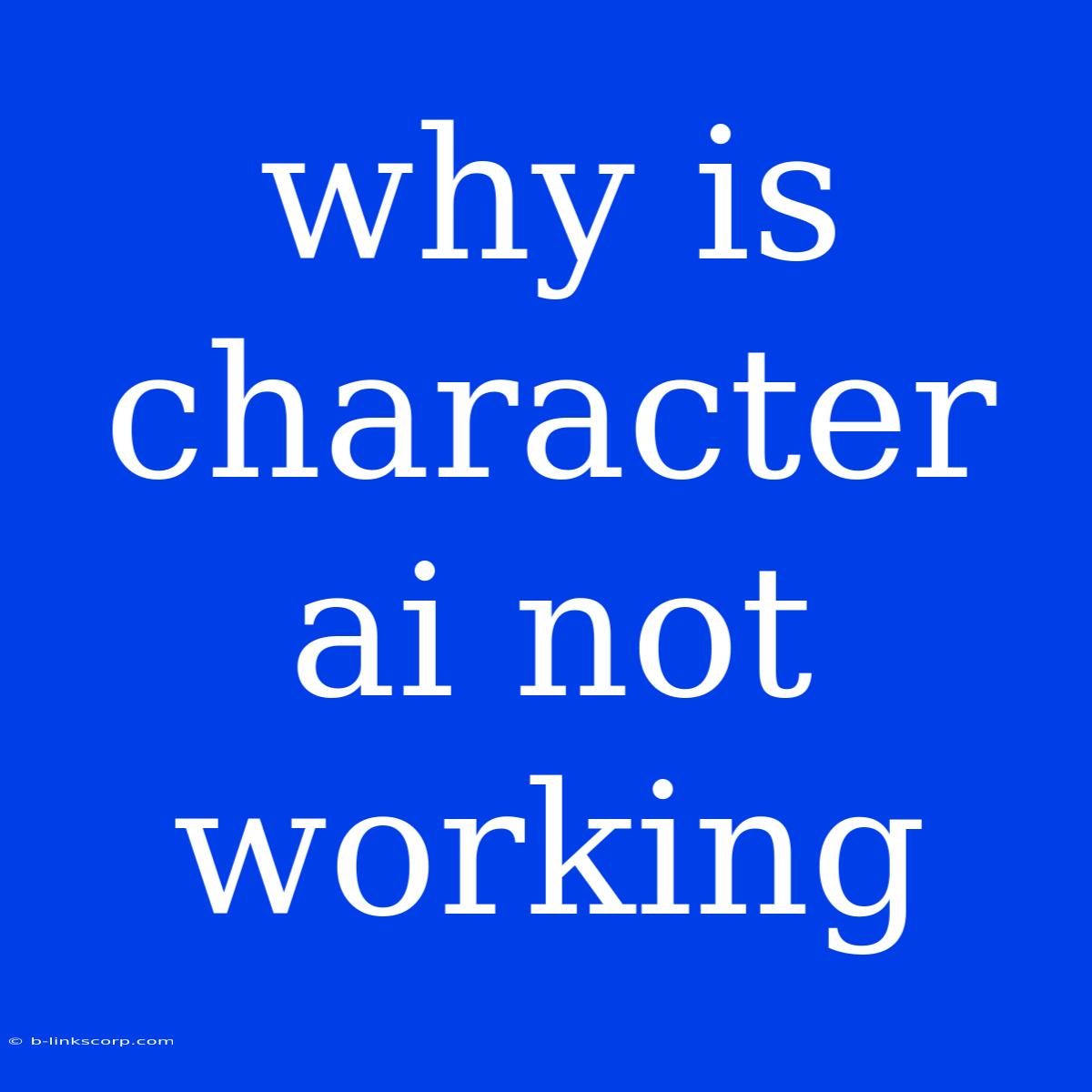Why Is Character.AI Not Working?
Character.AI is a popular AI chatbot platform that allows users to interact with characters created by other users. It's known for its immersive and engaging conversations, but sometimes users encounter issues that prevent them from enjoying the platform.
Here are some common reasons why Character.AI might not be working:
1. Server Issues:
Like any online service, Character.AI can experience server outages or temporary issues.
- How to check: The best way to check for server issues is to visit the Character.AI website or social media pages. They will usually post updates if there are any major problems.
- Solution: If there are server issues, the only thing you can do is wait for them to be resolved.
2. Network Connectivity:
A weak or unstable internet connection can disrupt the communication between your device and Character.AI's servers.
- How to check: Try accessing other websites or apps to see if they are loading properly.
- Solution: Check your internet connection, restart your router, or try connecting to a different network.
3. Browser Issues:
Outdated or incompatible web browsers can sometimes cause problems with Character.AI.
- How to check: Try using a different browser like Google Chrome, Firefox, or Safari.
- Solution: Update your current browser to the latest version, or try using a different browser.
4. Character Specific Issues:
Sometimes, a particular character might not be working due to technical issues or limitations.
- How to check: Check if the character is still active and available for conversation. If not, the creator might have disabled or removed it.
- Solution: Try interacting with a different character or wait for the specific character to be fixed.
5. Account Issues:
If you are unable to log in or access specific features, there might be issues with your account.
- How to check: Check your account information and make sure you are using the correct credentials. You can also check for any email notifications or account restrictions.
- Solution: Reset your password or contact Character.AI support if you need help with your account.
6. Website Maintenance:
Character.AI may be performing scheduled maintenance that temporarily affects its availability.
- How to check: Look for any notifications on the Character.AI website or social media pages.
- Solution: Wait for the maintenance to be completed.
7. High Server Load:
During peak times, Character.AI servers might experience high load, leading to slower response times or temporary interruptions.
- How to check: Try accessing the platform during off-peak hours.
- Solution: Be patient and try again later when the server load might be less.
If you're still having trouble with Character.AI, you can try reaching out to their customer support for assistance.